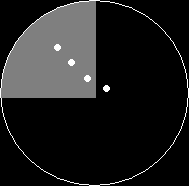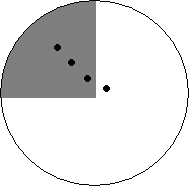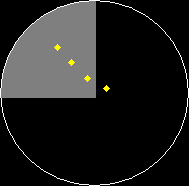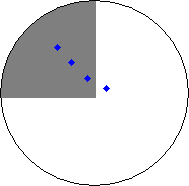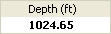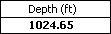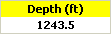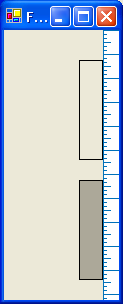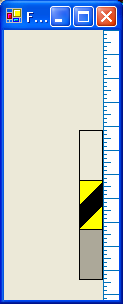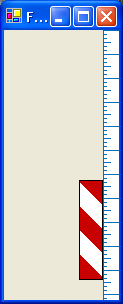Horizon Project for Schlumberger
Timeline: 2003 – 2005
My Role: Lead role in UI design (and re-design) tasks, in addition to performing and facilitating usability evaluations.
Significance: This was my first project with a formal usability process.
Horizon Project?
The Horizon Project was set up to create a single software application for all of Schlumberger’s oil field engineers to carry out their work.
It’s no surprise that oil field engineers work in very stressful and dangerous conditions.

Compounding this stress and danger is the fatigue caused by shiftwork, fatigue that seriously impairs their capacity to process information and make decisions. As a result, user-centered design was key to this project.
The Horizon Project was my first real introduction to a formal usability process, a real eye opener and deep dive into software usability. I have worked on many other projects since, but I will always remember the field engineers and how hard their job is.
Know the Users
There were two oil field engineers working full time on our design team, each representing a primary target user.
In addition, a team of remotely located field engineers, as end user representatives, would perform the actual evaluations of usability related artifacts (use cases, UI designs, etc.), visiting us in person at regular intervals to take part in Brainstorming Sessions, Think Aloud Performance Studies and Cognitive Walkthroughs.
Test the Usability
We selected Heuristic Evaluations, Cognitive Walkthroughs and Think Aloud Performance Studies as our evaluation methods.
Health and Safety representatives also reviewed and signed off on all UI designs for compliance to Schlumberger’s Health and Safety policies.
Heuristic Evaluations
We reviewed UI designs against established design principles and recorded the findings in the following Excel spreadsheet…
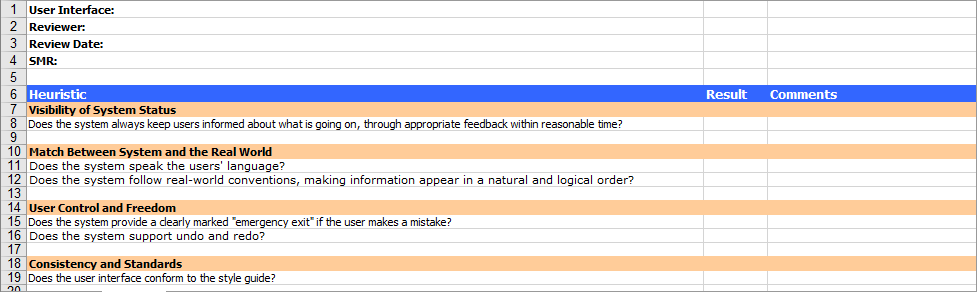
Cognitive Walkthroughs
We would have visiting field engineer representatives construct task scenarios from a specification or early prototype and then role play the part of a user “walking through” the interface as if the interface was actually built, scrutinizing each step.
Think Aloud Performance Studies
If we had enough visiting field engineer representatives we would give them a scenario to individually work through, recording their running commentary of thoughts, feelings, opinions and actions.
Evaluation Results
Results of evaluations would be entered into Schlumberger’s proprietary central tracking system, SWIFT and be fed into the next iteration of the design. Results would be broken down into three distinct categories, Good Points, Problems and Common Issues.
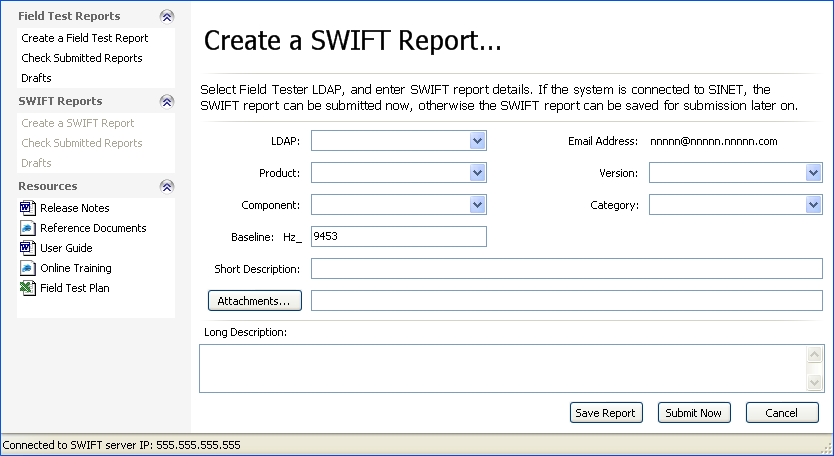
Some of the Designs
There were so many design ideas that I created for that project, but here are just a few.
Equipment Management
Whole dashboard UI to help field engineers build up the tools ready for the next job.
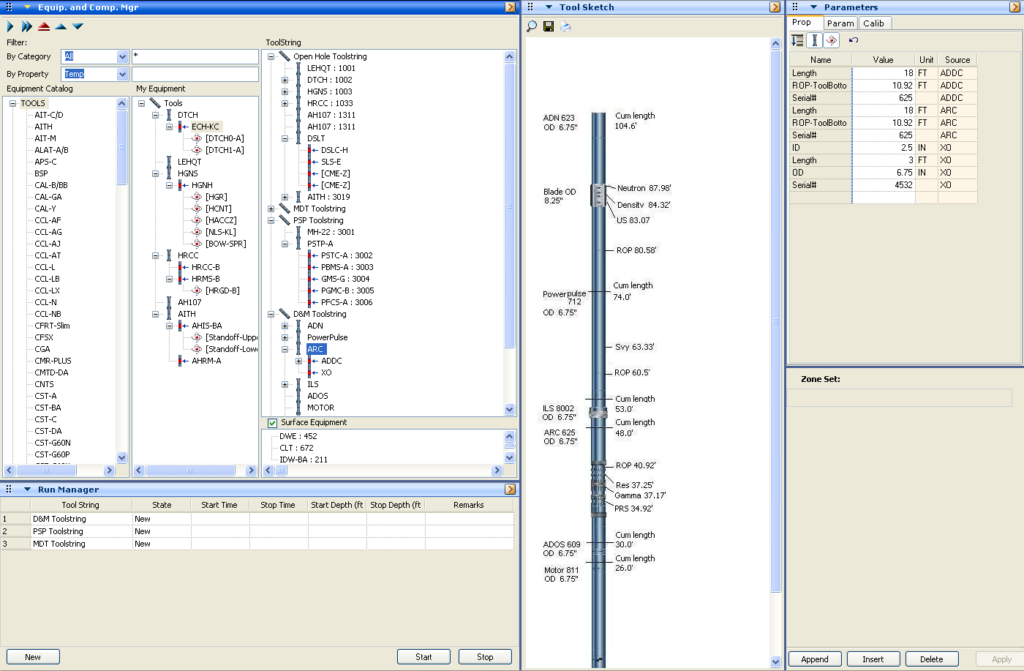
Drilling Toolface
The problem here was that color was the sole differentiator between magnetic and inclination up to that point. To solve this I proposed differentiating using shapes, not just color.
After a lot of A/B testing with field engineers and sign off by the health and safety teams, we agreed on the shapes to differentiate the two types of drilling information, circles for inclination and diamonds for angle from magnetic north.
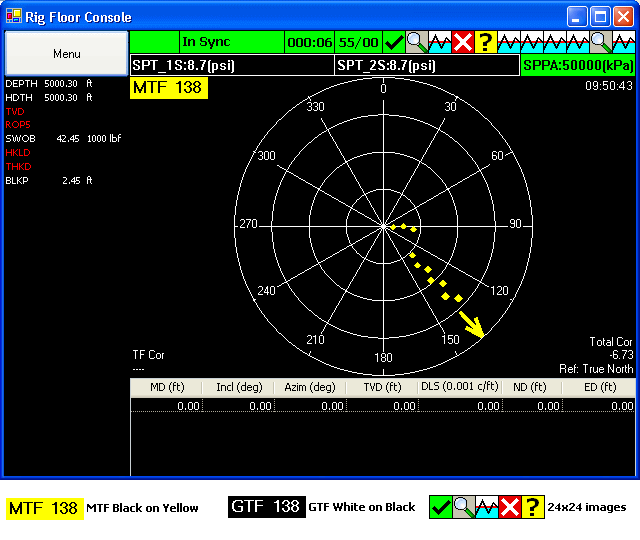
Numerical Data Gauges
Different backgrounds for light and dark themes. To really make them stand out, I highlighted warning labels with bold black text on a yellow background, the values had bold black text on white no matter what the theme. To easily differentiate errors from warnings, removing the dependence on color alone, the contrast of the labels was swapped with the background of the label being a dark red and the text being bold while.
Perforation Tool
Different visual cues to indicate when the perforation tool is outside, entering and at the correct location. Yellow and black bars appear in the overlap as the tool approaches the correct location. Again it was important no just to rely on color as the differentiator, the bars flip horizontally and change color to red and white when the tool is in the correct location.
Tasks
Rather than a wizard we came up with the concept of a “task” where tasks can be performed in series like a wizard for novice users who need guidance, or performed individually as unique operations for experienced users who need flexibility.
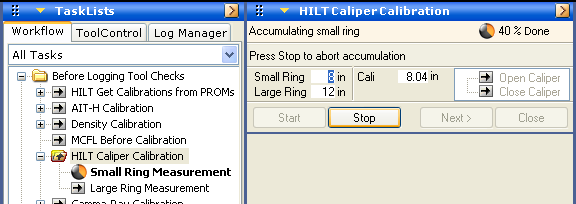
Indication of Drill Rotating
Sometimes when you need to indicate that the drill is rotating down-hole a simple animated graphic works best…